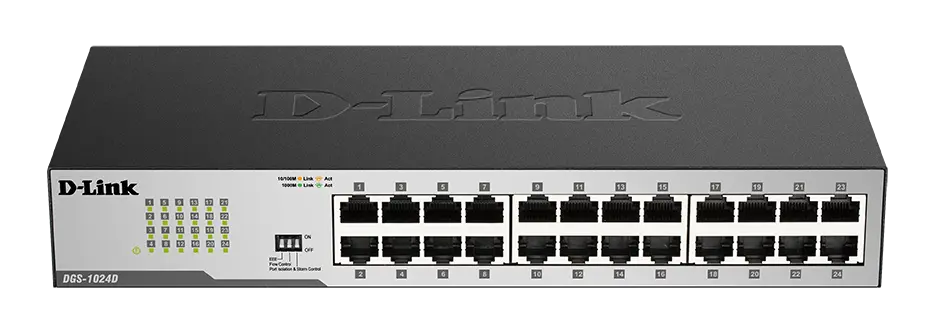D-Link DGS-1024D | 24-Port Gigabit Unmanaged Desktop Switch
Documents
D-Link DGS-1024D | 24-Port Gigabit Desktop Switch
The D-Link DGS-1024D is a 24-port unmanaged Gigabit switch that provides small and medium businesses with an affordable and efficient networking solution. Offering Gigabit Ethernet speeds on all ports, it ensures fast and reliable connectivity for all devices, supporting a mix of legacy and modern network standards. Designed for ease of use, the switch requires no configuration and features advanced capabilities like Flow Control, Storm Control, and Port Isolation to enhance network stability and minimize downtime. With an energy-efficient, fanless design for silent operation, it’s perfect for office environments where low noise is essential. The DGS-1024D combines high performance with low power consumption, making it an ideal choice for businesses seeking a simple, reliable, and cost-effective networking upgrade.
D-Link DGS-1024D details
Technical Specifications
Network Ports & Connectivity
- 24 x 10/100/1000 Mbps Gigabit Ethernet ports
- Auto MDI/MDI-X crossover for all ports
- Supports Ethernet, Fast Ethernet, and Gigabit Ethernet
- IEEE 802.3 10BASE-T, 802.3u 100BASE-TX, and 802.3ab 1000BASE-T standards
- 4-pair UTP Cat.5/5e cables required for Gigabit Ethernet
Performance & Management
- IEEE 802.3x Flow Control for full-duplex
- 32 Gbps switching capacity (DGS-1024D)
- Supports 8K MAC addresses
- 512 KBytes packet buffer RAM
- Store-and-forward forwarding mode
Security & VLAN Features
- Port Isolation for enhanced security
- QoS with 802.1p priority
- Supports 8 queues for traffic management
- No VLAN support (unmanaged)
Physical & Environmental
- Fanless design with silent operation
- Dimensions: 280 x 126 x 44 mm
- Maximum power consumption: 15.2 W
- Operating temperature: 0 ºC to 40 ºC
- Weight: 1.004 kg (2.21 lbs)
Box Contents
Your D-Link DGS-1024D box comes with:
Your Switch
- Power Cord
Accessories
- External 53.5 V / 1.2 A power adapter
Additional items
- User Guide
Our newest products
Check out what's new in our inventory !